|
|
|
||||||
|
|
||||||||
|
|
|
||||||
|
|
||||||||
Fresh DJ MIDI / Vinyl Controller
| Intro:
If you're not into techno-garb, skip the
green
parts ok? There's lots of MIDI based DJ software controllers out there in the $400 - $4000 range, and yes, if I didn't know electronics & design I would need to try to make one of those match my requirements. They say you can have any setup you want if you're willing to fork over the donaro's. I'm not willing (or able hehe) so I'll have to "make do". A really great ( & free, which is what makes it great - er ) software is DJ Mixxx. It has a few bugs which are constantly being ironed out by a whole group of people, and is open source which runs on all different platforms. If you have a really good suggestion, chances are it may be included in the next build. The requirements I've set out are somewhat unique as well. I want the unit to not only control a DJ software via MIDI, but would like a timecode vinyl that actually spins like a record to simulate the action without the bulk of a turn table. The unit must also have it's own sound card to play the master and a secondary channel for headphones. This way I can feed that into the main sound mixer without interfering with my DAW software(s), but be able to add FX using VST hosts. There's also "wish list" additions that may go in later, like a hardware sample recorder to get rid of latency issues, and perhaps a secondary MIDI controller to control a separate software, like the one I may be using to do a "live" song. |
|
| So
far, I've made a few boards to take advantage of the original rubber buttons
on the Casio case.
The board to the left has electronic switches (4066's) to switch 3 banks of control pots. There will be a total of 20 knobs mounted mostly on the large flat plastic area below the boards. The second board has a display on one side, and the main processor ( a PIC16F74) on the visible side. This chip will control everything except the vinyl simulator. The 3rd board is just for push buttons, and the 4th is for buttons and the vinyl control. |
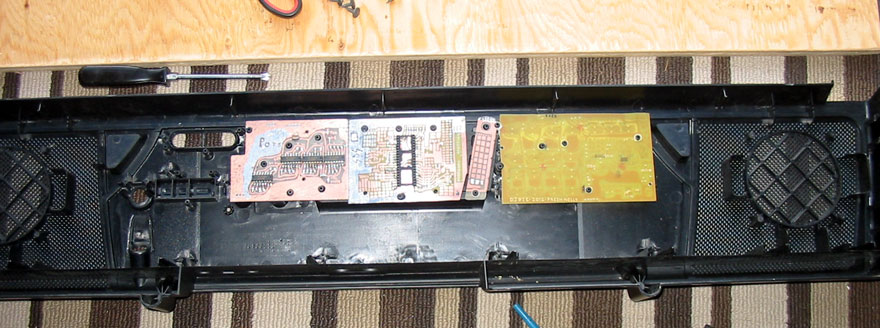 |
| The vinyl PIC controls a motor out of a VCR that ran the capstan, which is attached to a mount for a CD. I tryed using a CD stepper drive, but it was too weak and glitchy. I think it's designed more for high speeds which isn't at all suitable for 5 turns/ second that this CD will rotate at. | |
| Update
April 14th: There were issues with the FL Studio PIC being a 16F57, not
enough processor! So I replaced it with another 16F74 which seems to have
solved all of the problems. Writing the script for Mixxx to interface has
been a challenge. I still haven't decided how to control the "Vinyl"
input, there's so many ways. A finger strip piqued my interest for a
while, but as for cue'ing, I've added an incremental rotary switch which
also doubles as a song selector out of function mode.
The button map has
changed some for function / FL Studio modes, but a key change is the "Jump
Ahead" mode. (Func+Sel Ch2 = on) Anyway, here is the switch
layout thus far, it looks complicated, but really it's not! |
|
|
| June 2012: I
have written a user manual, and changed the USB 1.0 audio card to a
Chinese cheapo USB 2.0 box. ASIO4ALL works great with it, and very low
latencies! Of course I had to re-write the Mixxx script latencies to compensate. I can't post the user manual because it is so big, and it'd be useless to anyone but me, but it's 16 pages long. 4 Pages are to do with MIDI implementation / interaction. FL Studio can control most aspects of Mixxx directly, but the function that allows me to perform a song into the end of a song playing in Mixxx, then at the end of my song, automatically play Mixxx's Channel 2...with sync'ed beat!..way cool! |
Well there it is, yet another project done....and yes, it's important!
**Stay Tuned! I will add updates from time to time Sandrine Sims March 16 2013. Updated to remove flash Nov29 2023